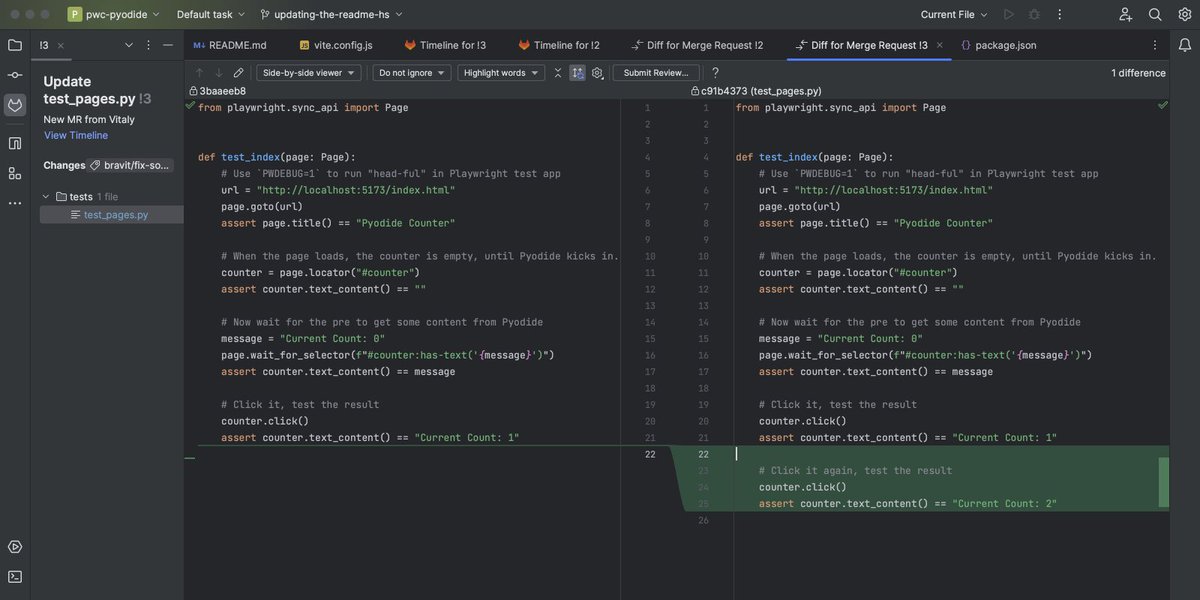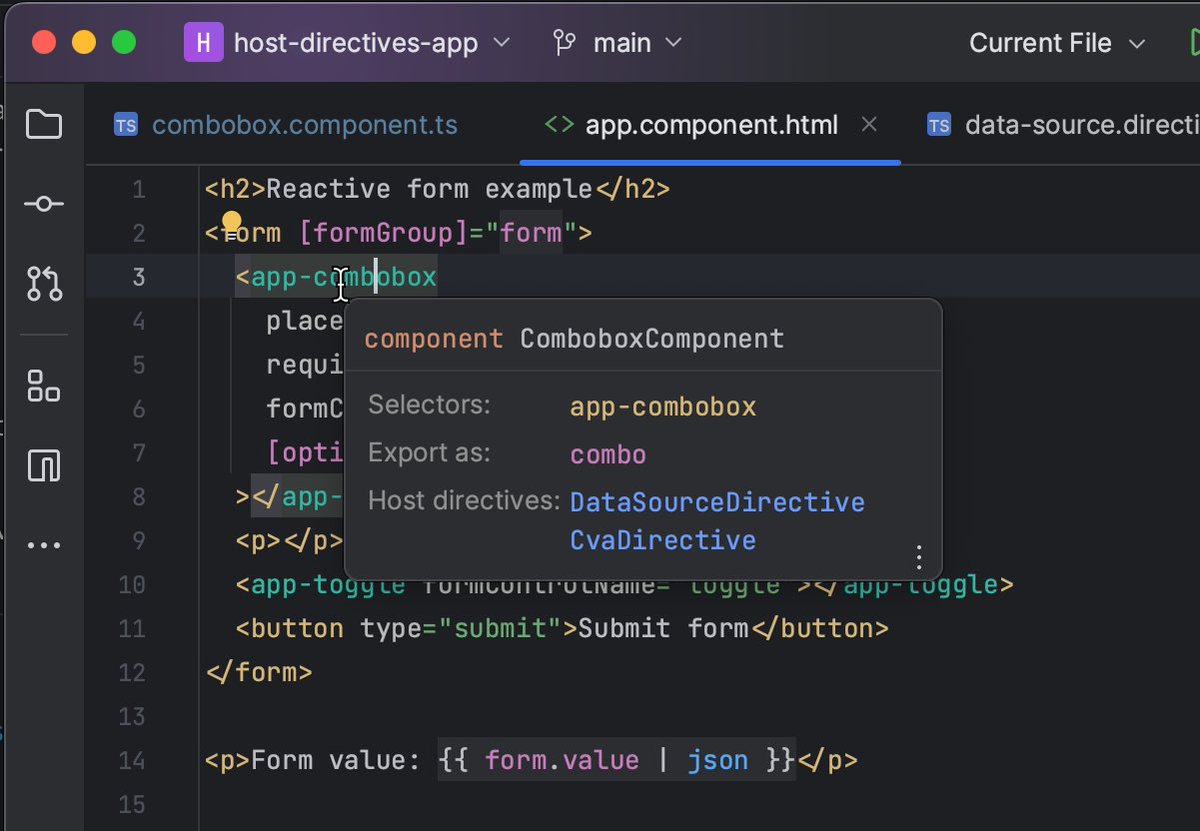WebStorm, a JetBrains IDE
@WebStormIDE
The JavaScript and TypeScript IDE, by @JetBrains
Tips and tricks: #WebStormTip
New features: #NewInWebStorm
ID:1307796572
http://www.jetbrains.com/webstorm/ 27-03-2013 15:30:07
15,8K Tweets
29,2K Followers
18 Following


Scratch files are useful for quickly testing code, running experiments, or jotting down ideas without having to mess around inside the main project. It’s easy to create scratch files in WebStorm: simply press Ctrl+Alt+Shift+Insert (⇧⌘N on macOS).
#WebStormTip

TIL: JetBrains WebStorm provides a quick and easy way to deconstruct objects and function parameters 👇



TBH, I don't often look at 'Tip of the day' dialogs - but I am too lazy to turn the feature off ;-). But this is actually very useful! / JetBrains WebStorm
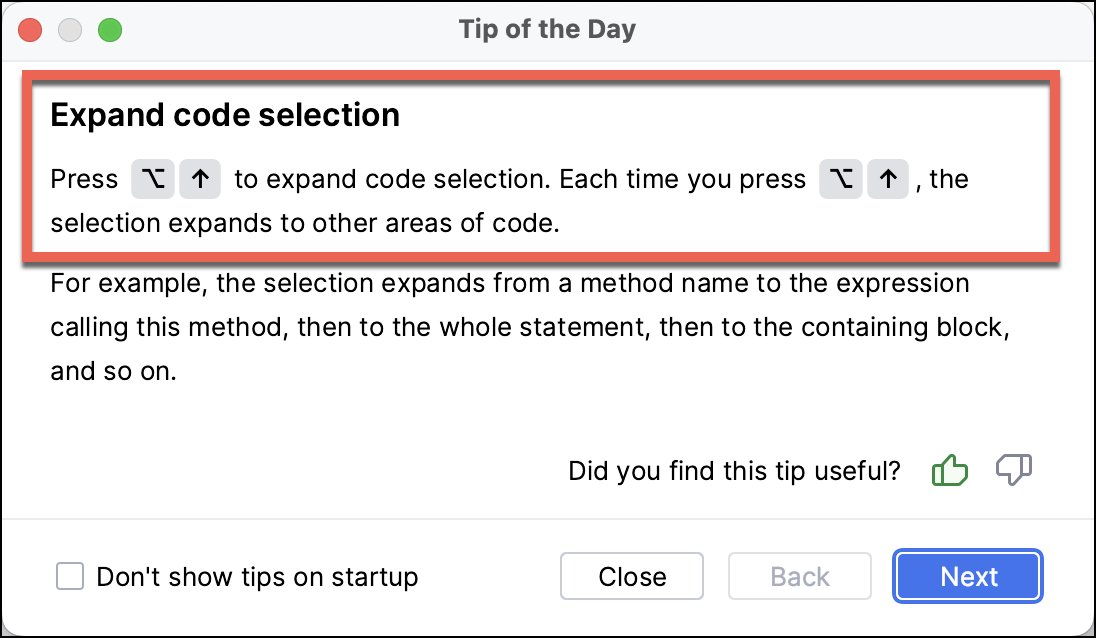

Feel like switching up WebStorm’s default UI setup? The tool windows can be easily moved around by dragging and dropping them, allowing you to hide any that aren’t being actively used.
#WebStormTip


Reformatting code is as easy as clicking ⌘⌥L / Ctrl+Alt+L. To configure the IDE to reformat using Prettier style, go to Settings | Languages & Frameworks | JavaScript | Prettier and check the Run on ‘Reformat Code’ action.
#WebStormTip



ICYMI we’ve got some great news for plugin developers! v2023.2 introduces the LSP API for JetBrains IDEs!
#NewInWebStorm
Read this blog post to learn more 👇 bit.ly/4512Dag

Sort your files in the Project view by their latest modifications! To enable this feature, open the kebab menu in the Project view and select Tree Appearance | Sort by Modification Time.
#NewInWebStorm

In WebStorm 2023.2, Search Everywhere (Double Shift) includes text search capabilities enabled by default. Text search results are now displayed when there are limited or no other search results available for a given query.
#NewInWebStorm
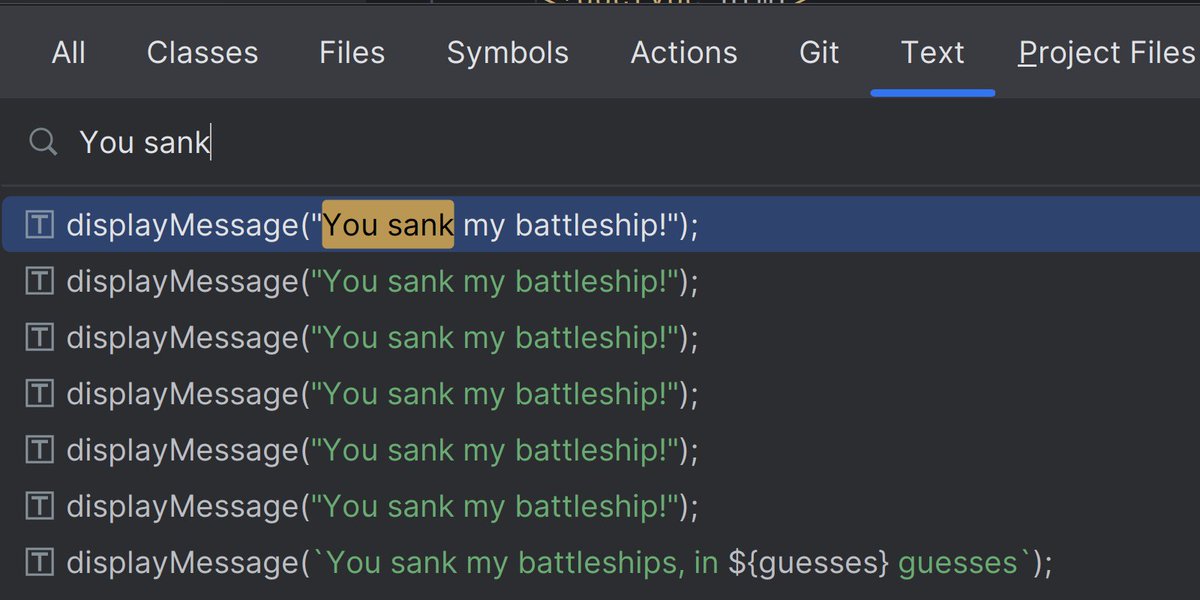

To make a partial commit, select lines in a code chunk and call Include Selected Lines into Commit. This action divides the chunk into individual lines, highlighting your selection. You can adjust the selection using checkboxes or the context menu.
#NewInWebStorm

GitLab has been integrated into WebStorm v2023.2 and other JetBrains IDEs!
#NewInWebStorm
Read this blog post for the full details 👉 bit.ly/45fc8SY