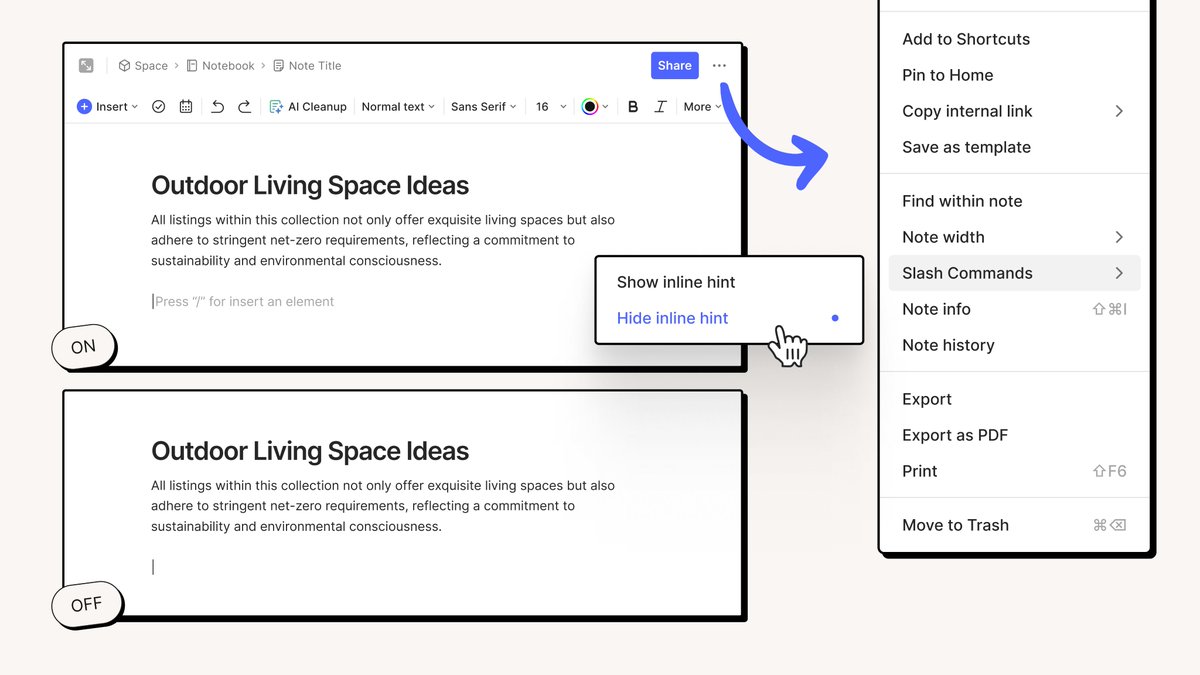Evernote
@evernote
🎓 Help & Learning https://t.co/n8gSyRxQDx
📣 Forums https://t.co/oxY1Azoghd
📨 Support https://t.co/HNx7vUHTTT
ID:13837292
http://evernote.com 22-02-2008 20:49:24
16,1K Tweets
396,6K Followers
15,6K Following
Follow People












We're trying something new...📽️😎
Federico Simionato got on camera to share a quick overview of what the Evernote team built in March and what's coming soon!











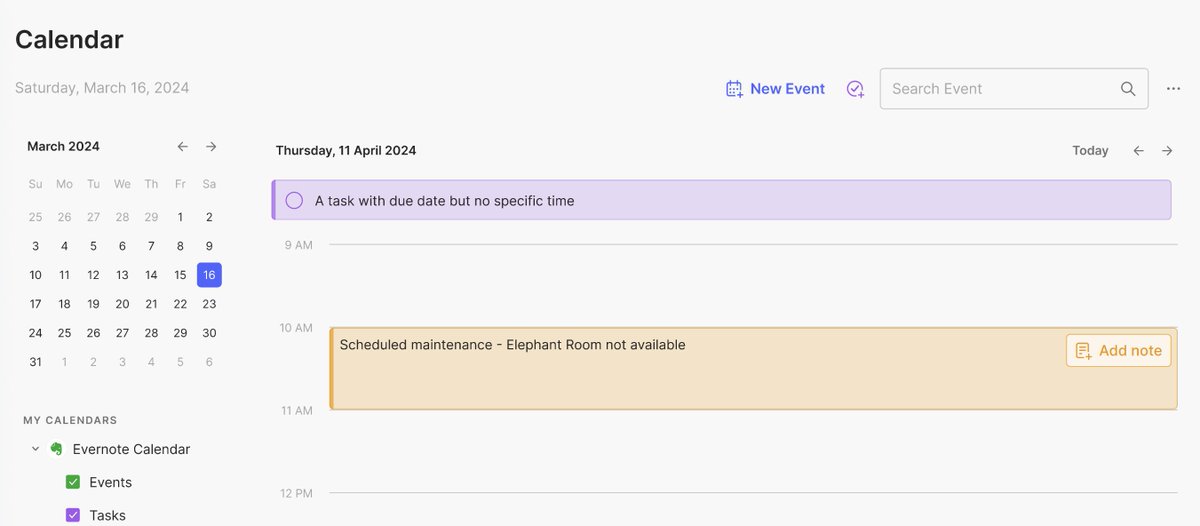
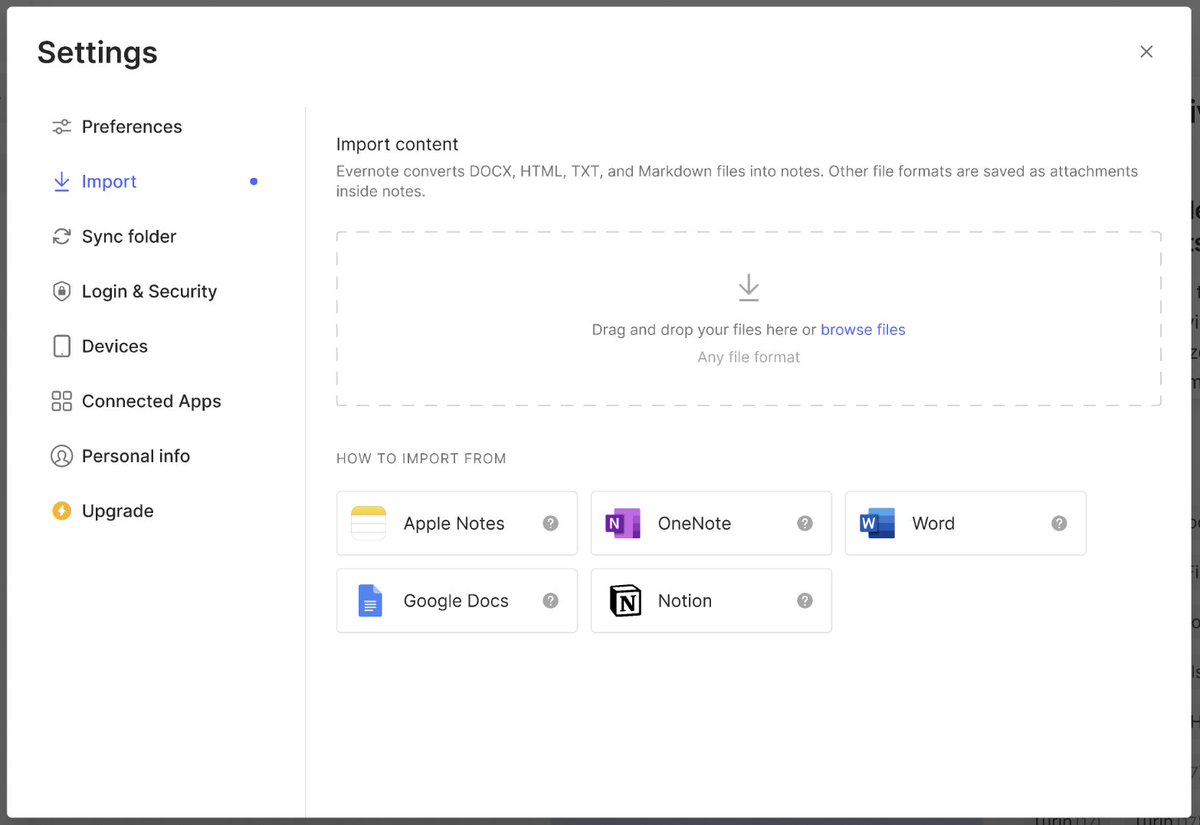

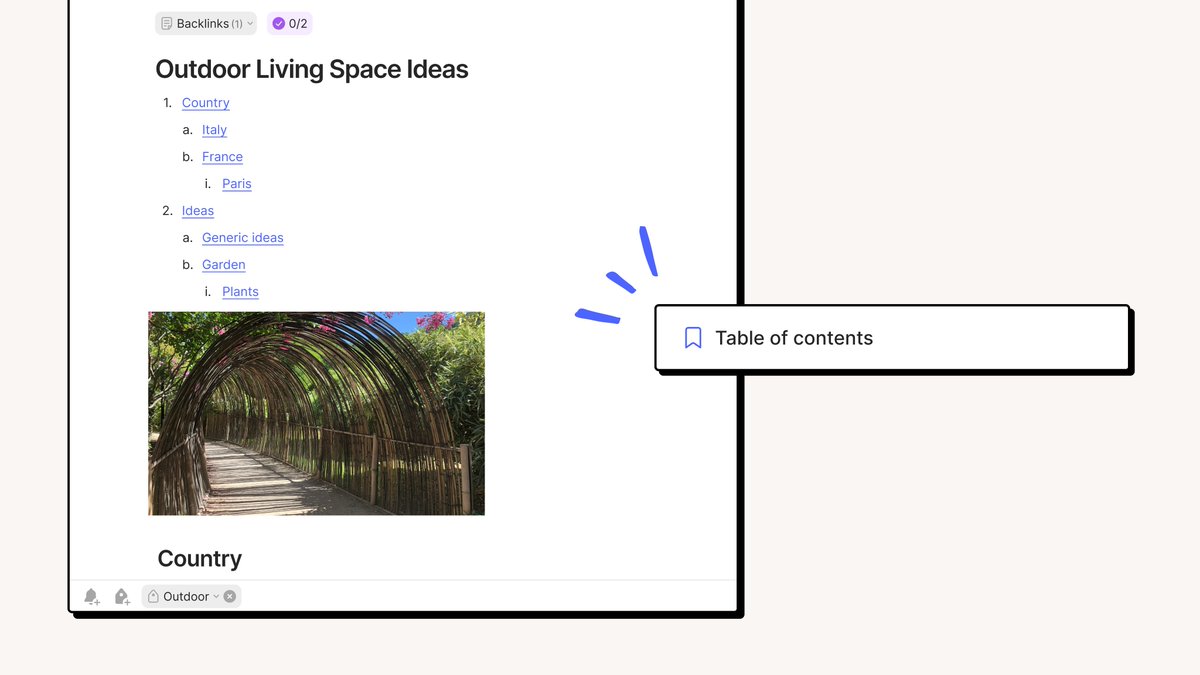

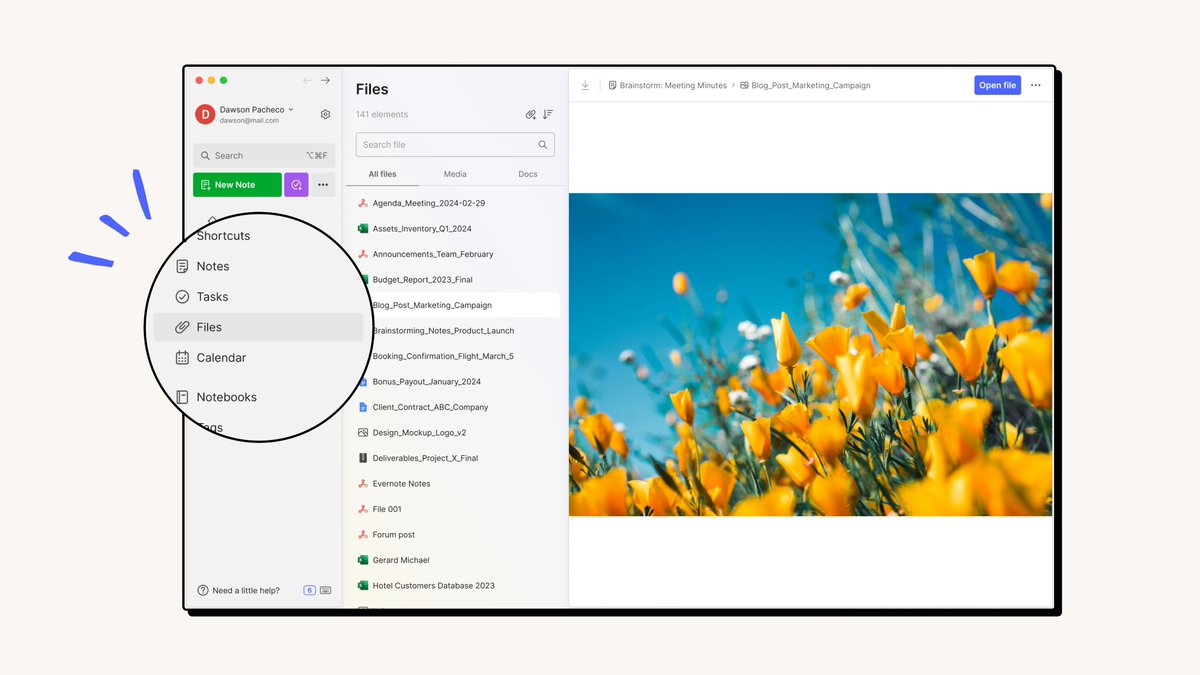

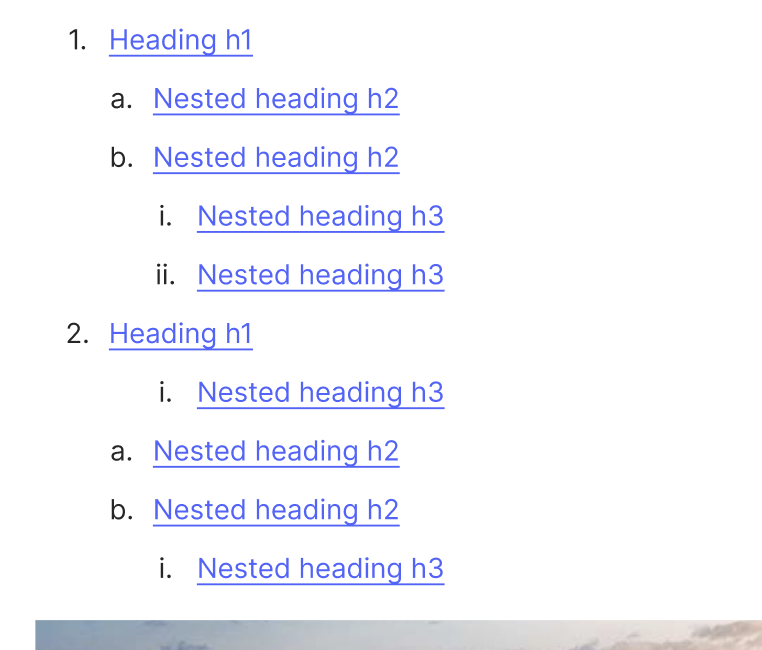
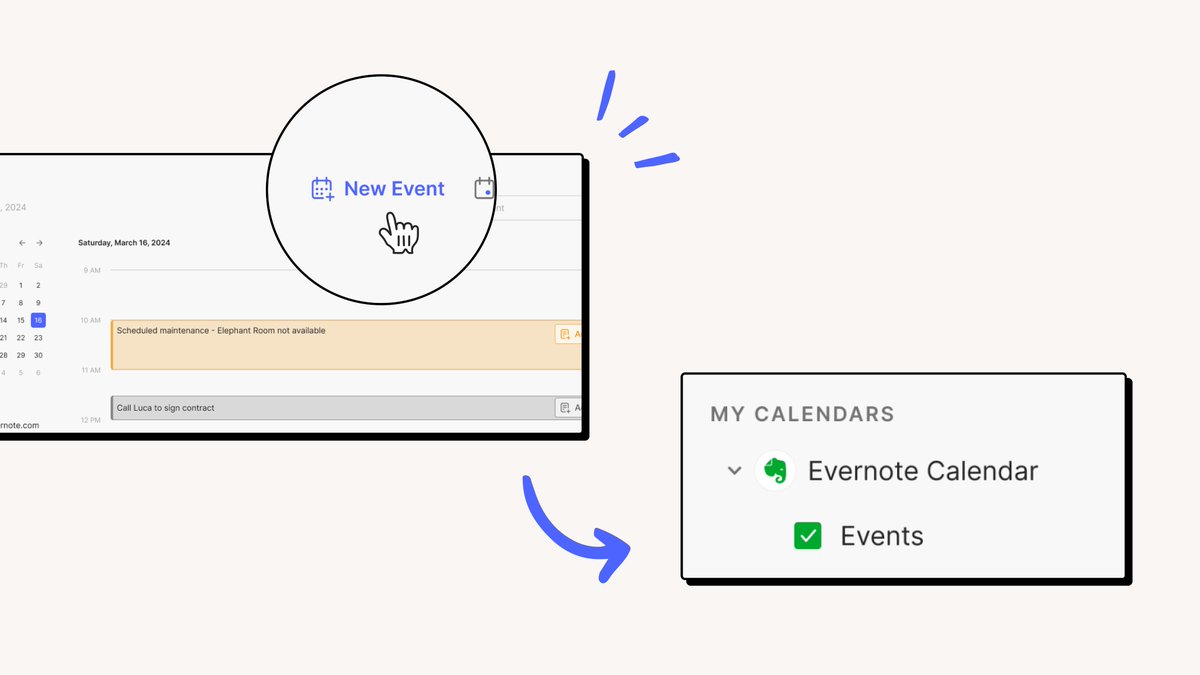
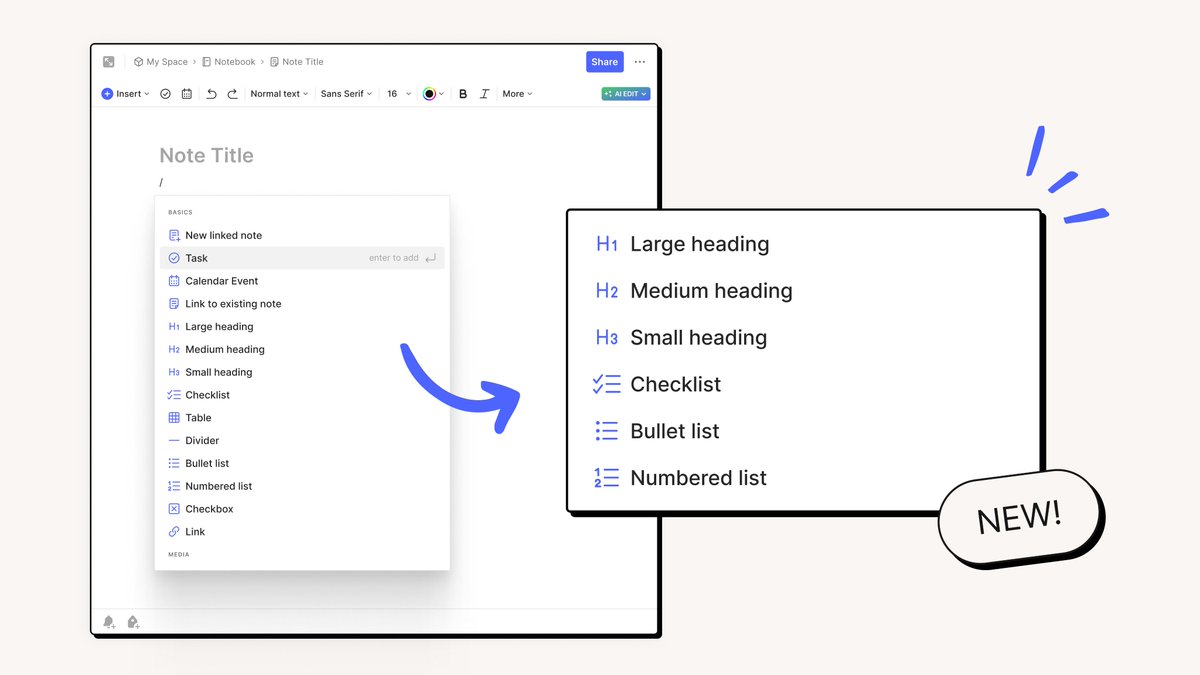
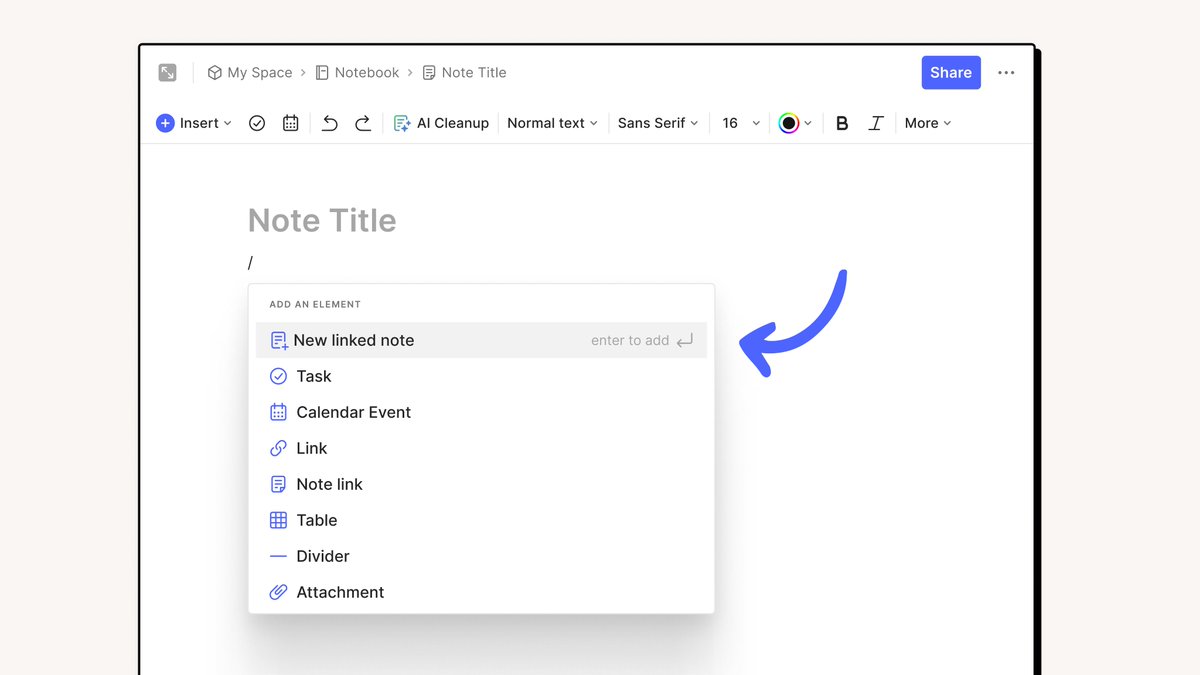
![Federico Simionato (@fedesimio) on Twitter photo 2024-03-28 16:04:18 [FEEDBACK NEEDED] 🎉 Iteration 2 of the new Evernote mobile home & navigation. After a lot of pondering, reading basically every comment on the web, and looking at a lot of data, we have a candidate for iteration 2. This is still likely not the final version, but it should be [FEEDBACK NEEDED] 🎉 Iteration 2 of the new Evernote mobile home & navigation. After a lot of pondering, reading basically every comment on the web, and looking at a lot of data, we have a candidate for iteration 2. This is still likely not the final version, but it should be](https://pbs.twimg.com/media/GJsTAP4WQAAb-XW.jpg)